Webinar recap: using visuals to support clear communication
- Sarah Glazer
- Mar 6, 2024
- 2 min read
Updated: Sep 24, 2024
This Clear Language Lab webinar took place on March 6, 2024 as part of the Plain Language Foundations series. Check out the notes below, or access the webinar recording and slides.
Key points
General notes
Using visuals strategically can help:
Break up text
Support understanding
Convey tone & values
Create visual hierarchy
Different audiences may draw different meanings from the same visuals. As much as possible, test and get feedback on your content from your intended audience.
Photo consent is about more than just permission. Be thoughtful in how you use people’s images and make a good effort to get final approval from the people in the image.
Tips & tricks
Use icons with lists to make them more visually interesting
Add visuals to dense documents to break up walls of text
When choosing visuals to support meaning:
If you’re trying to encourage a behavior, show people doing the desired behavior.
If you’re trying to support a new idea, use visuals with a concrete example of what you’re talking about.
You can use decorative elements to highlight key information, connect ideas, and create cohesion across materials. Make sure they don’t impede readability or distract from your content (less is more!)
Use a specific title on graphs and charts that tells your audience what you want them to learn from this information.
Accessibility
Use accessibility tools to check the color contrast of both text and images.
Never share important information in an image without including the same content in plain text.
Use other formatting in addition to color to highlight important information.
Include alternative text (alt text) for any visuals that are not decorative.
Resources
General communication
Accessible design
Data visualization
Inclusive stock photos and icons
Interested in learning more about professional development at Clear Language Lab? Check out other past webinars, find upcoming events on our training page, or contact Sarah Glazer, Sr. Program Manager, at sarah@litworks.org to learn more about our offerings.
© 2024 Literacy Works
%20Logo.png)

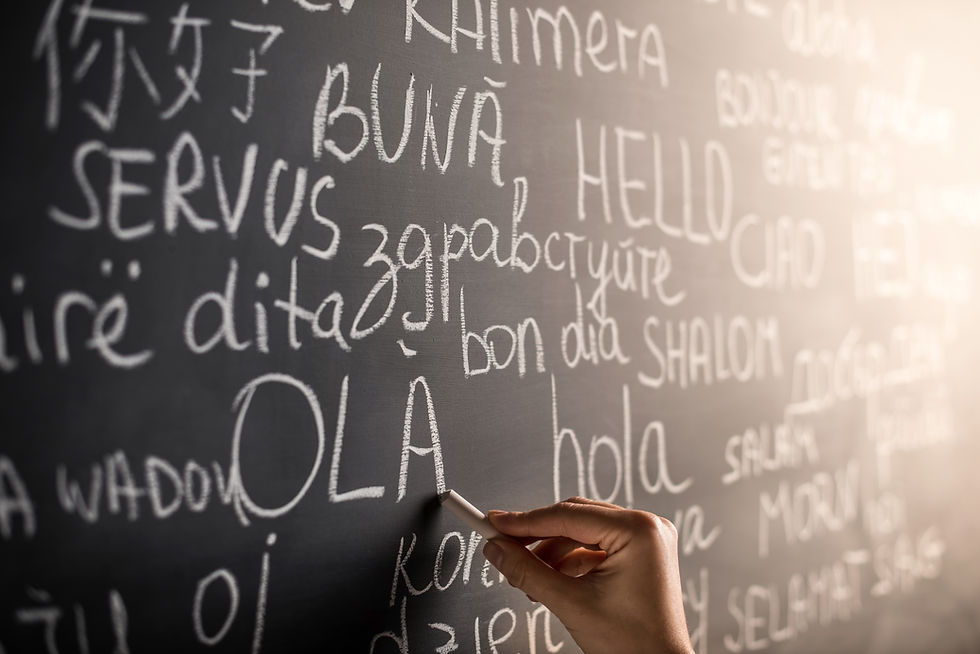

Comments